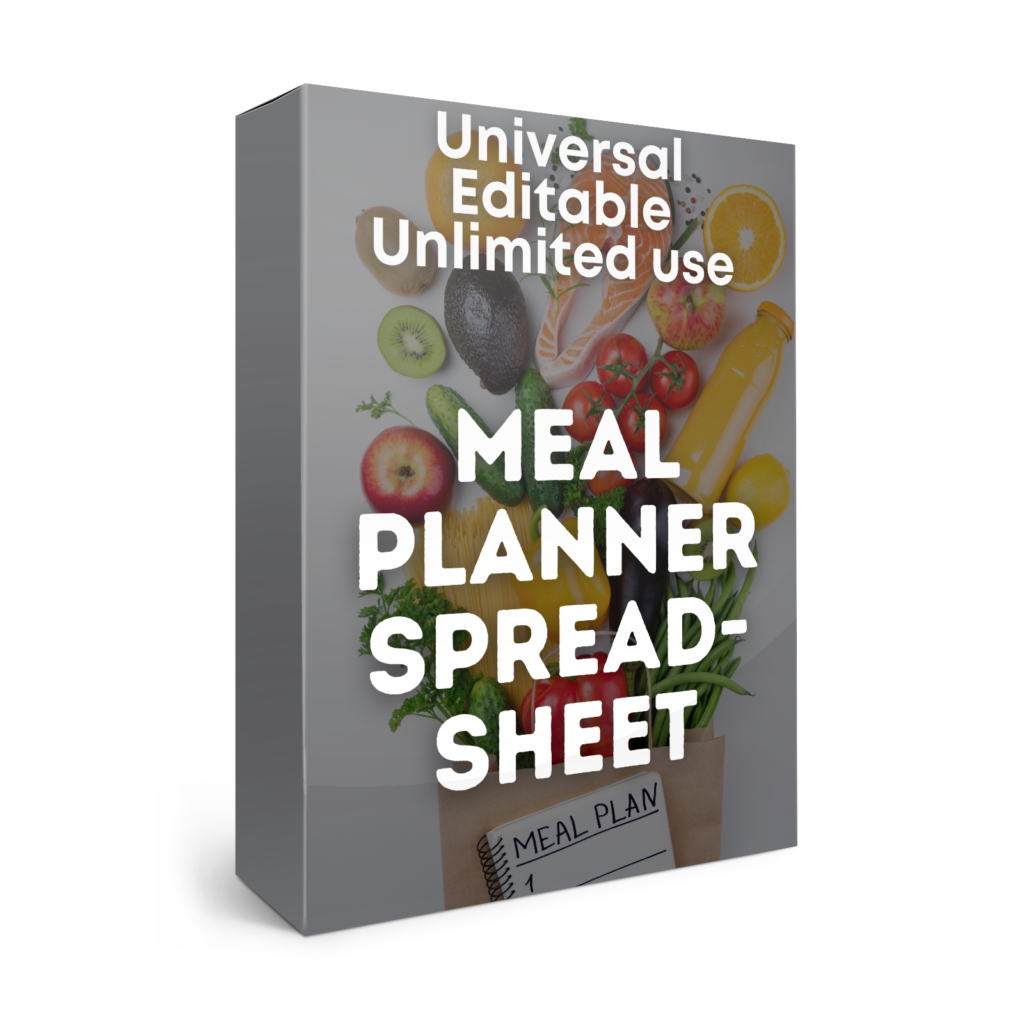Meal Planner designed for Fitness Coaches
- BMI & Nutrition Targets calculator
- Food database (>1,800 items)
- Add foods and recipes
- 7-day meal plan
- Automated shopping list
- Use for the unlimited number of clients
PAY ONCE AND USE FOREVER WITH UNLIMITED NUMBER OF CLIENTS
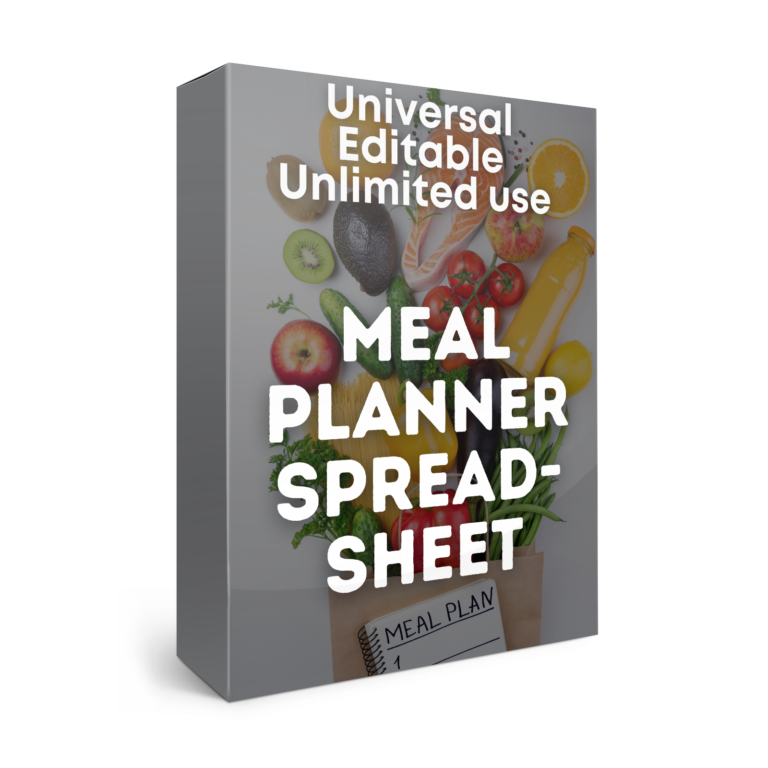
Hey Trainer!
Meal Planner
-
Early sessions, 5-8 coffees per day… Can I cure all your pains? - No. Can I help some of them? - Yes, and let me tell you how. Having built planners for fitness facilities, I know what is a really user-friendly spreadsheet .Isn’t meal planning a hidden time killer in your 15h working day?
If you don’t mind planning meals many TIMES FASTER and WAY BETTER, read on.

The Benefits of having the Meal Planner under your hand:
- It is designed in a structured and user-friendly manner so that you can be efficient enough to create meal plans with minimum time.
- The Meal Planner is already adjusted for printing in a few clicks.
- An animated instruction inside will help you to get used to the Meal Planner instantly.
- Created in Google Sheets, it is available online and can be changed in real-time. You can easily share the spreadsheet with your clients, colleagues, or family.
- Can be used from a smartphone via the Google Sheets app.
- I provide lifetime support of the Meal Planner so don’t hesitate to reach out with any questions or suggestions.
- It is the cheapest and easiest tool to stay healthy and keep fit.
A quick overview of the spreadsheet’s structure:
Guide tab
This tab will help you to get used to the spreadsheet easily and fast. You will find the description of all other tabs there and instruction on how to use it. It has hyperlinks for easy navigation within the spreadsheet.
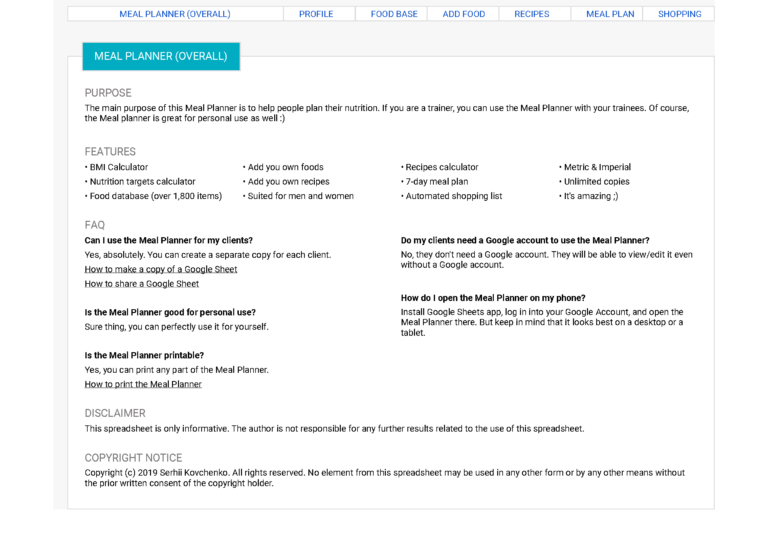
Profile tab
You need to enter your gender, age, weight, and height there. After that, enter your body fat % and choose the formula to calculate your BMI and healthy weight from the drop-down (either “Katch, McArdle” or “Mifflin, St Jeor”). You will be able to enter the food you love or don’t love, as well as the allergies and health issues you have to adjust the meal plan. The last thing you have to do here is choosing the goal (either lose or gain weight and choose how many meals you would like to have per day and how many activities you can perform a week). After that, the Meal Planner will automatically calculate your BMI and suggest a healthy weight. It will also calculate the suggested number of protein, carbs, fat, fiber, and calories in grams per day. This tab has line and pie charts so that you can see everything visually.
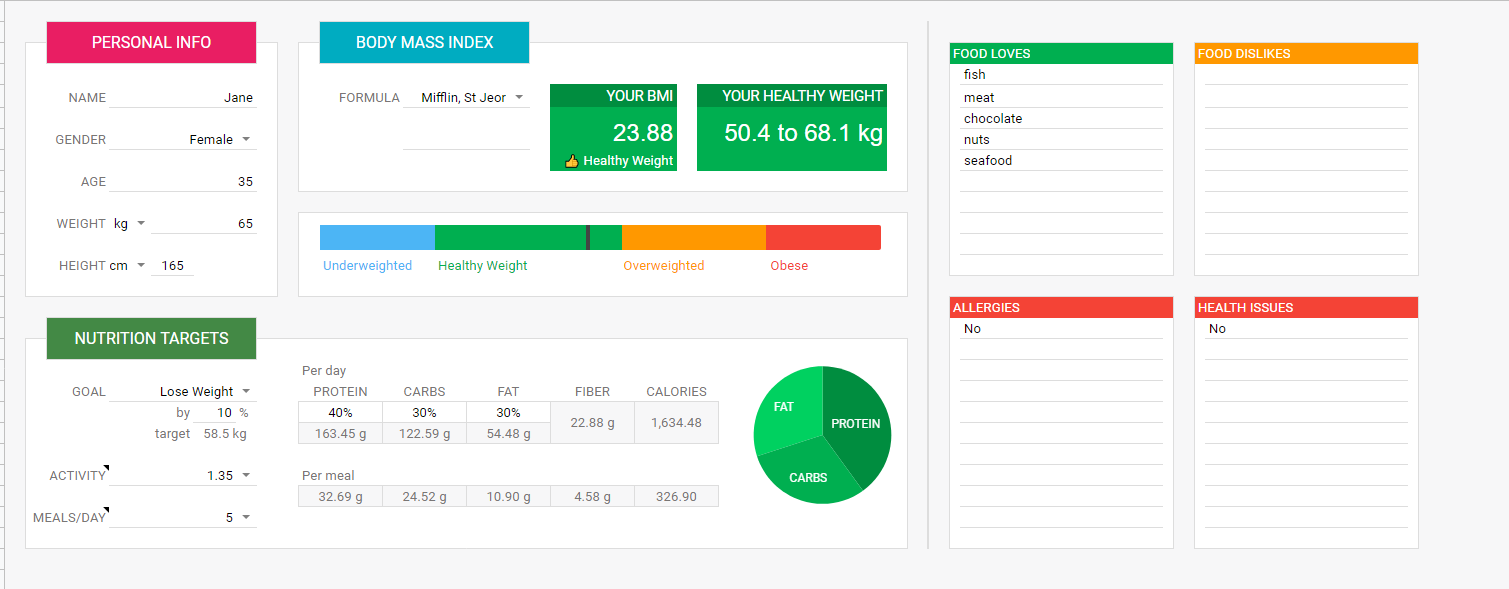
Food base tab
The food database is taken from the official U.S. Agriculture Department website (https://fdc.nal.usda.gov) and stored in this tab. Each food has its own protein, carbs, fat, and calories indicators as well as the serving size if applicable.

Add Food tab
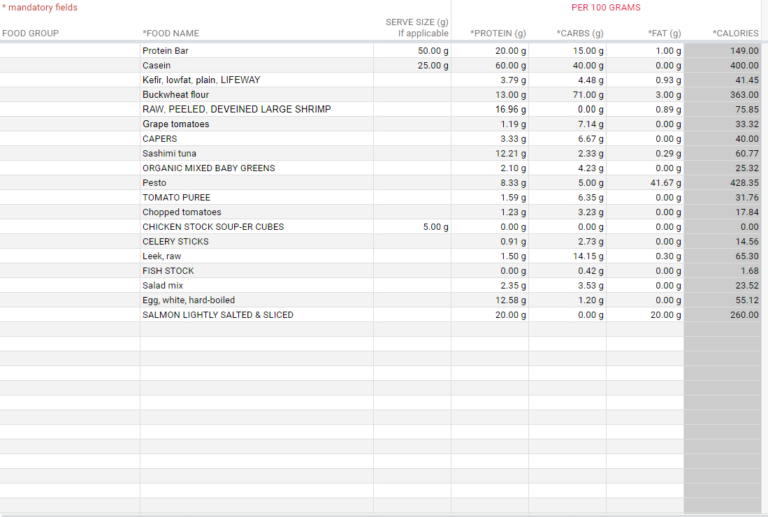
Recipes tab
It allows you to create an unlimited number of recipes. You will be able to select the ingredients that are in your food database from the dropdown and enter their weight. After that, the spreadsheet will automatically calculate the serving size, nutritious values for each ingredient. You can also add cooking instructions there.
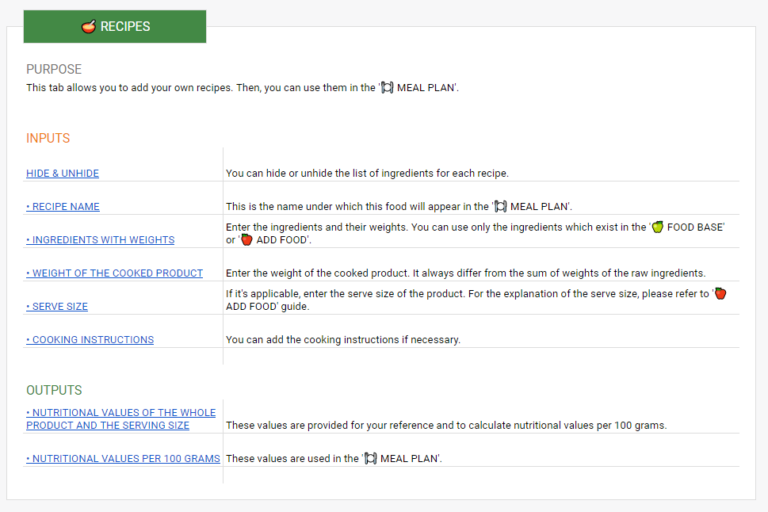
Meal Plan tab
Here you are able to create meal plans for 7 days. The number of meals is adjustable and unlimited (breakfast, snack, lunch, etc.). Just choose the foods you want for each eating from the dropdown and the spreadsheet will calculate its nutritious values automatically. There is also a handy summary at the top of the spreadsheet that will show the total protein, carbs, fat, and calories per day.
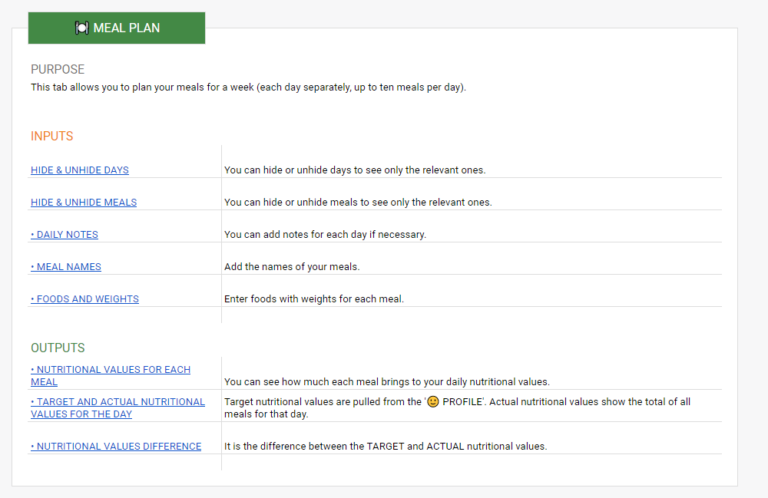
Shopping list
This is an automated weekly and daily list of foods you need to buy to cook each meal. It also adjusted so that you will be able to see it from your smartphone.
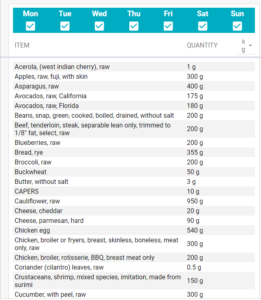
BONUS
The Meal Planner already has 10 universal recipes and 5 weekly meal plans. Don’t hesitate to share them with your friends or family. Maybe they can come in handy 🙂

Testimonials
“OMG!!!! This Meal Planner does everything I couldn’t get from ANY app. Now I make meal plans 4X faster – TOP PRODUCT!!”
– Jeff, a certified personal trainer.
Serhii Kovchenko
About the author
I’m Serhii Kovchenko, an Excel and Google Sheets expert who created/designed/automated training and nutrition spreadsheets for dozens of personal trainers and fitness facilities.

Yes! It has clear animated instructions on the first page. Preview
Yes, absolutely. You can create a separate copy for each client.
No, they don’t need a Google account. They will be able to view/edit it even without a Google account.
Install Google Sheets app, log in into your Google Account, and open the Meal Planner there. But keep in mind that it looks best on a desktop or a tablet.
Yes, you can switch between Metric & Imperial units.
Yes, you can print any part of the Meal Planner: Preview
Yes, just message me and we will find the best way to translate the Meal Planner into your language.
No, the Meal Planner is developed in Google Sheets and will only work correctly there.
Yes, you can buy a license to become the full owner of the template and have all rights to sell it by yourself. In this case, I can consider the Meal Planner as an exclusive project and sell it here based on my hourly rate. Please message me if you would like to discuss this.
Designed for Fitness Trainers
Meal Planner
$197.00
- BMI & Nutrition Targets calculator
- Food database (>1,800 items)
- Add foods and recipes
- 7-day meal plan
- Automated shopping list
- Use for the unlimited number of clients